FAQ Sections
Video Overview & Tutorial
Add an FAQ Set to a Page
You can add the FAQ set to as many pages, in as many section as you like. To add the FAQ set to the desired page:
|
Once you have your page created, go to the page in the Pages list
To create a page: Go to Pages -> Add Page
|
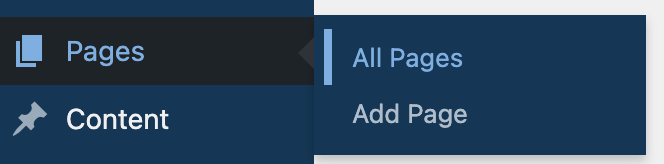
|
| In the Pages list, find the page you want to edit and click Edit |
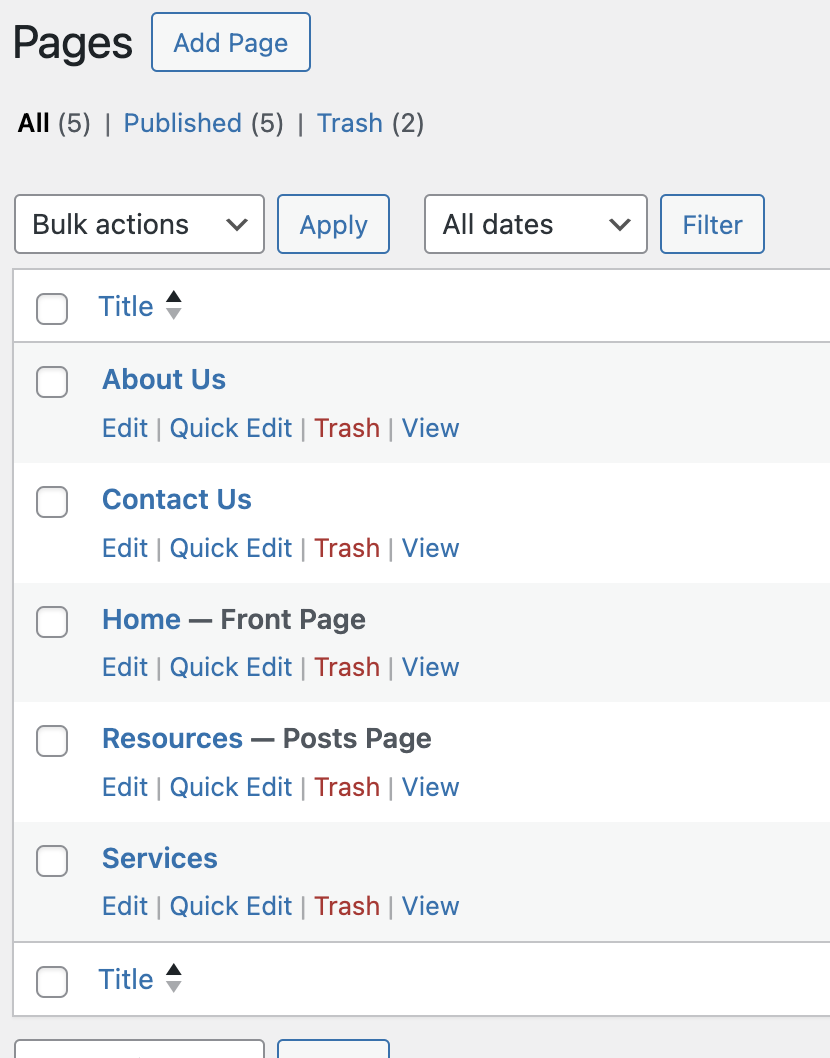
|
| In the Section list, click Add Section |
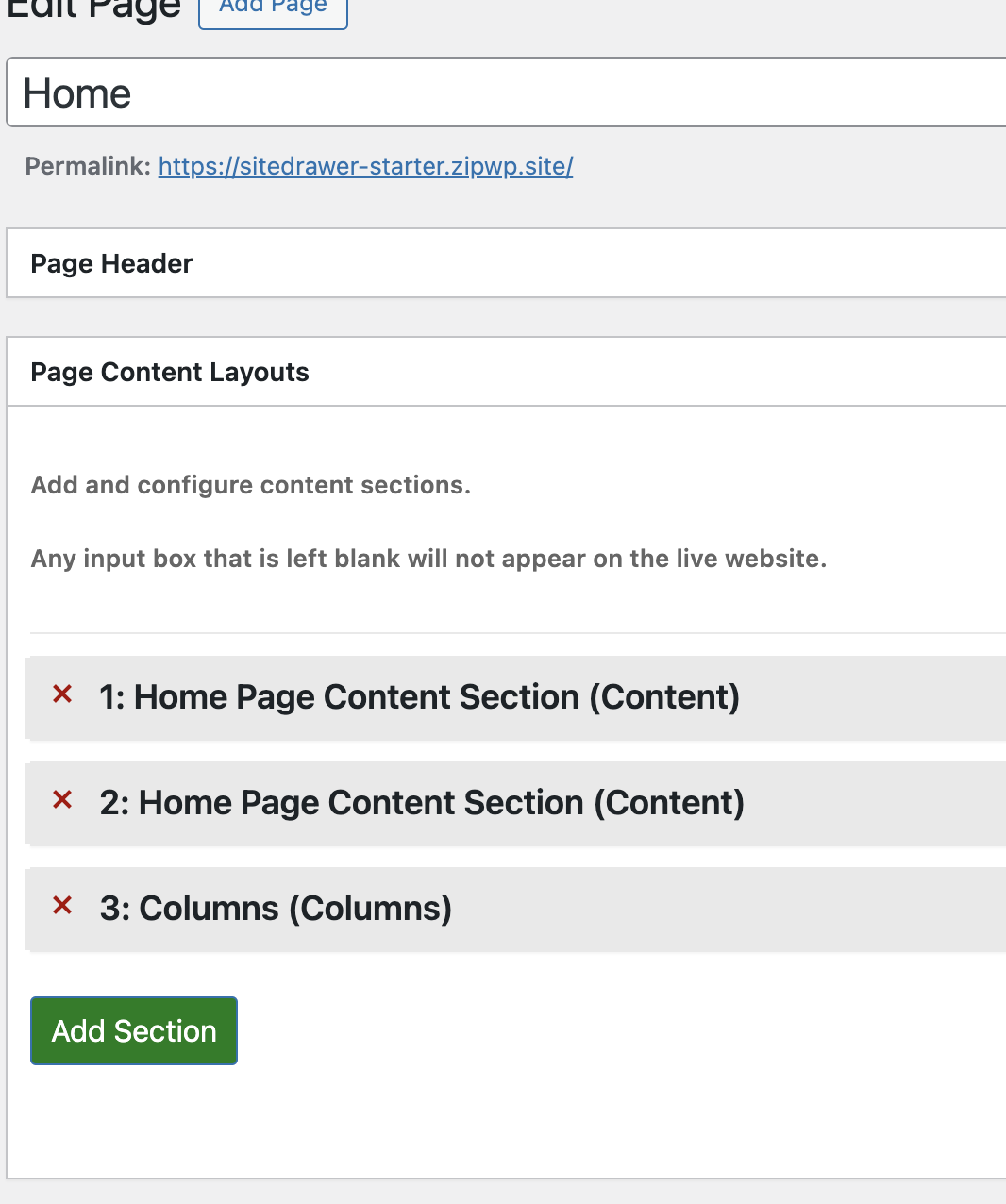
|
| In the dropdown, select FAQs |
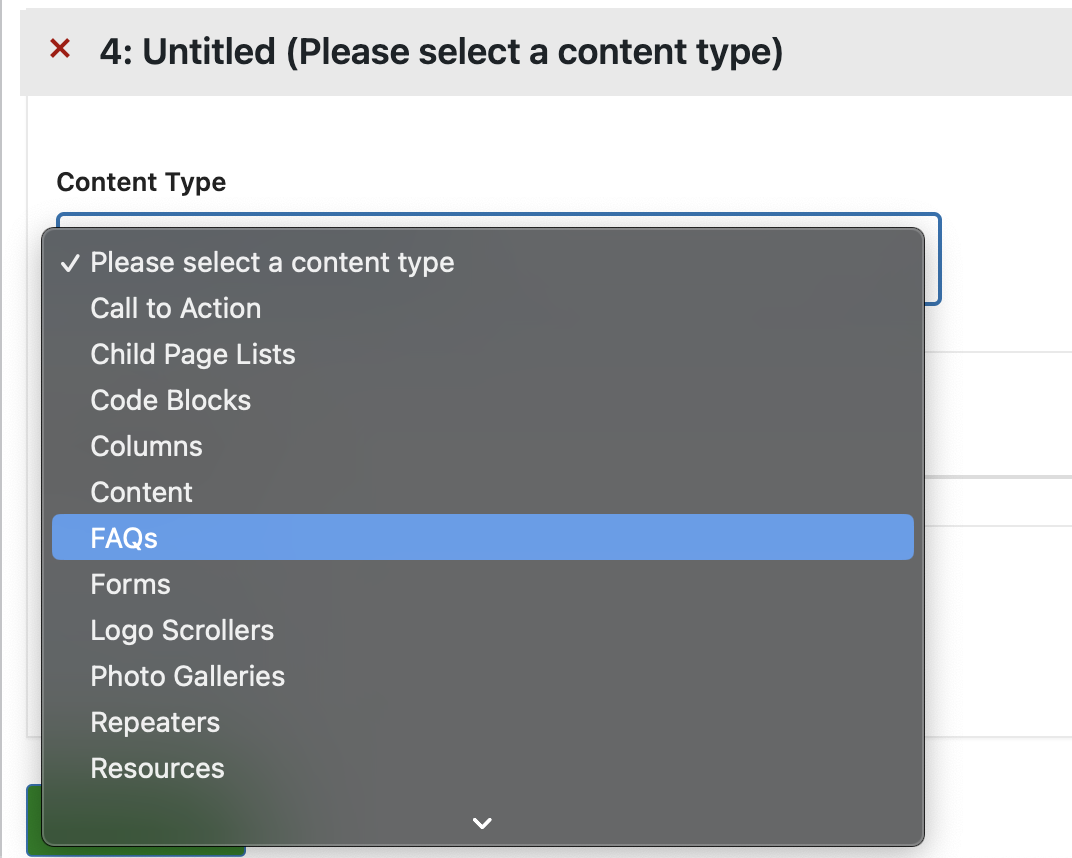
|
| Select your desired FAQ layout |
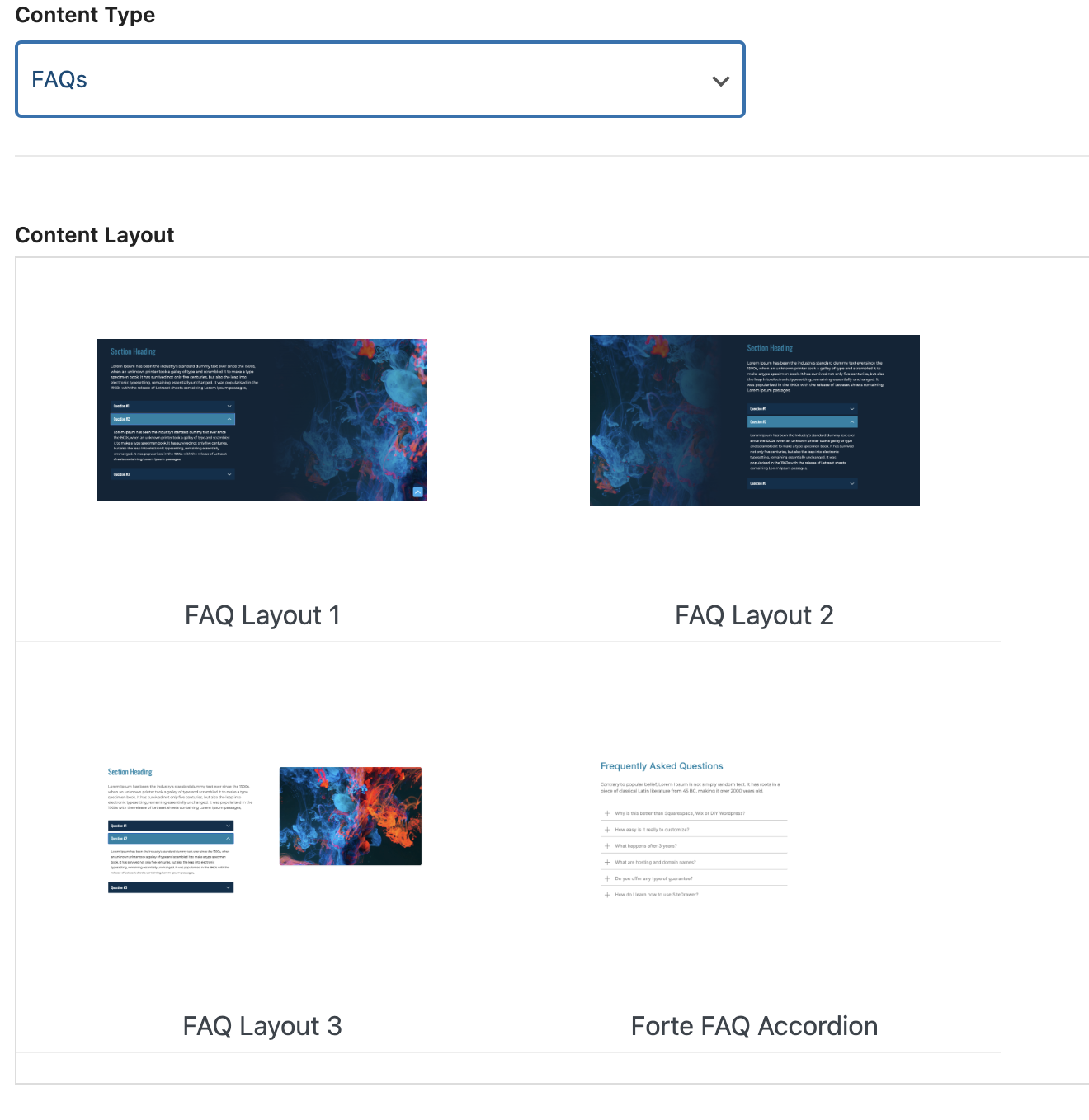
|
| Add a heading, text and image (as needed) |
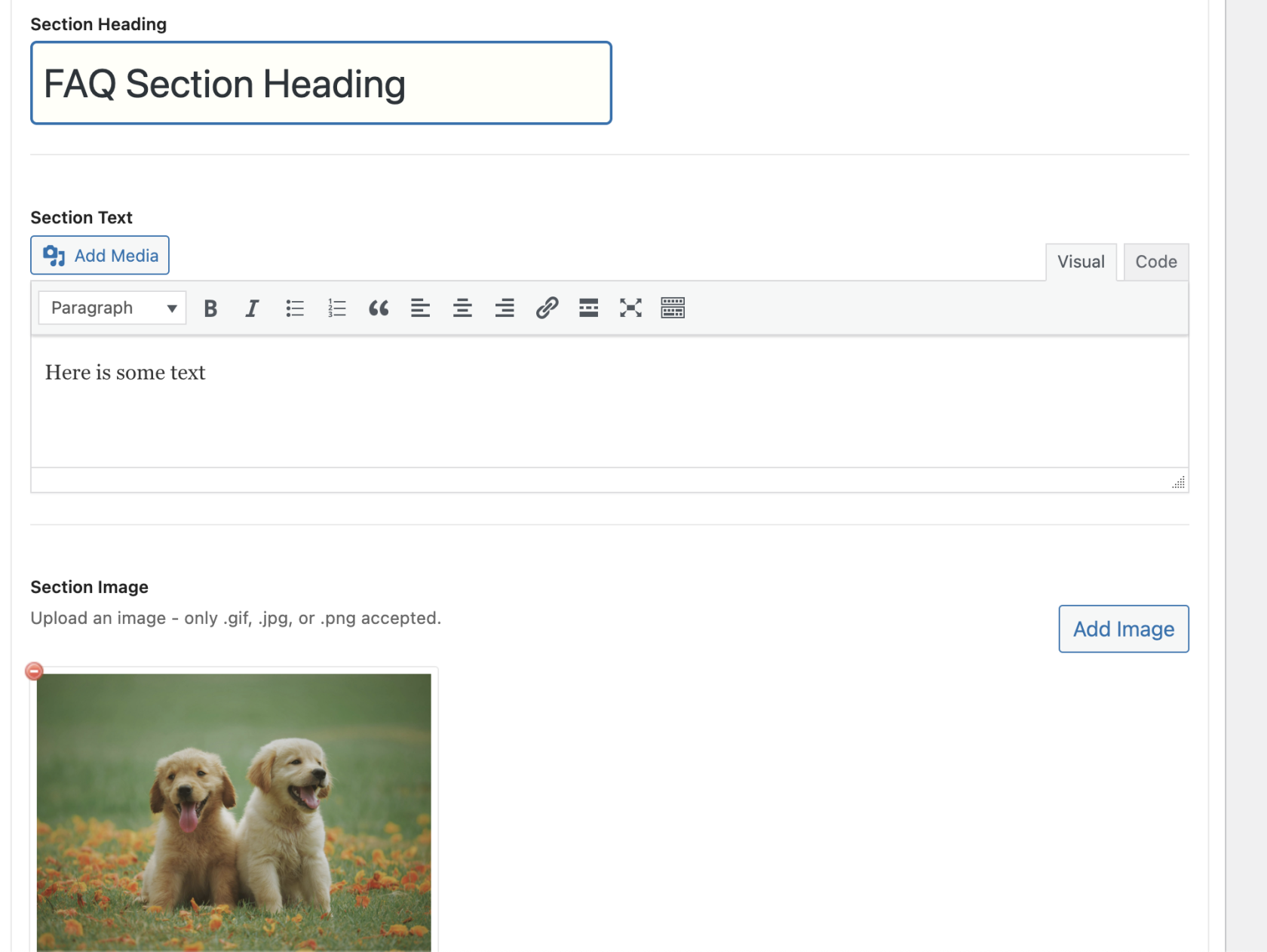
|
| Select your desired FAQ set from the dropdown |
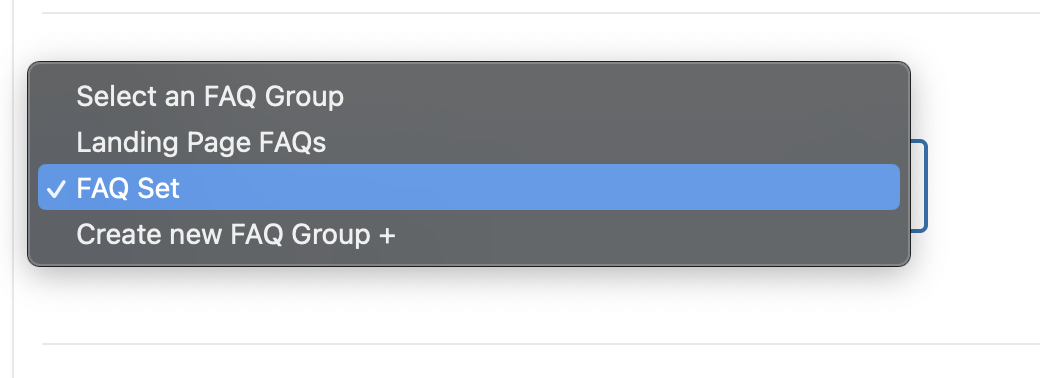
|
| Click Update / Publish in the page editor |
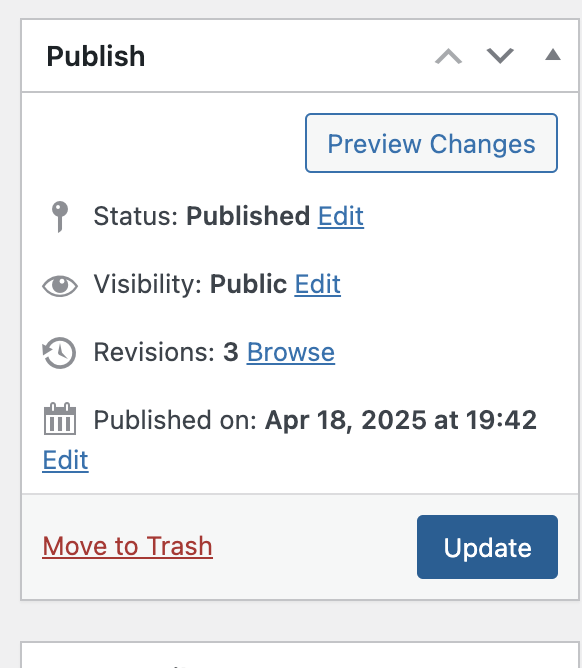
|
| Go to your page to view your FAQ section |
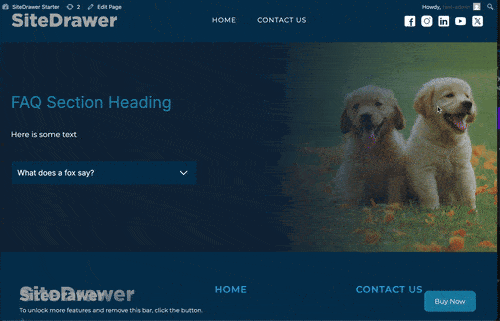 |