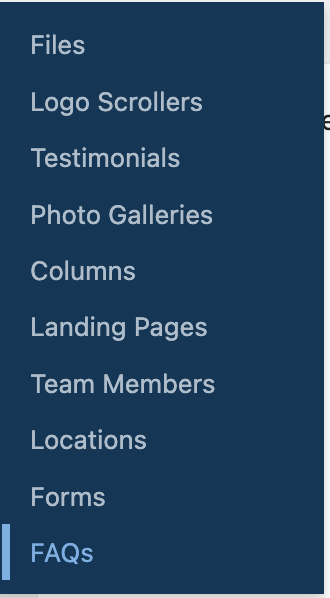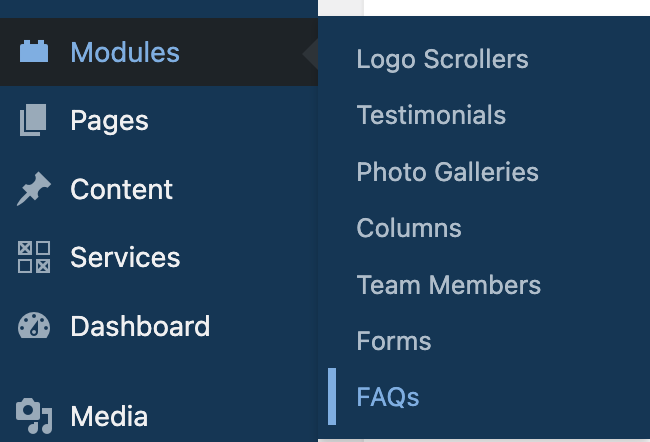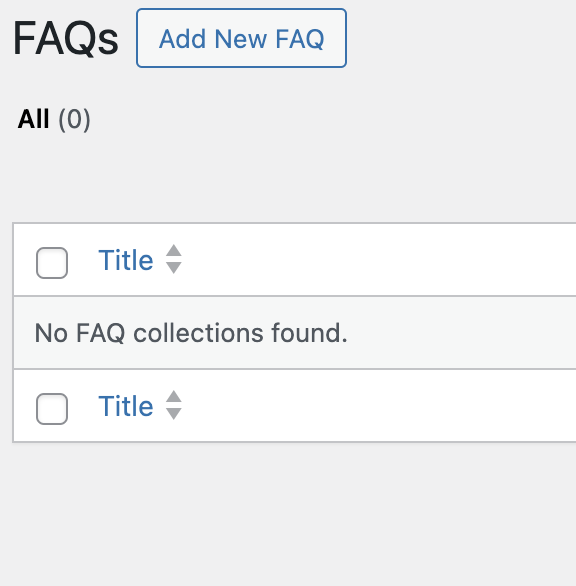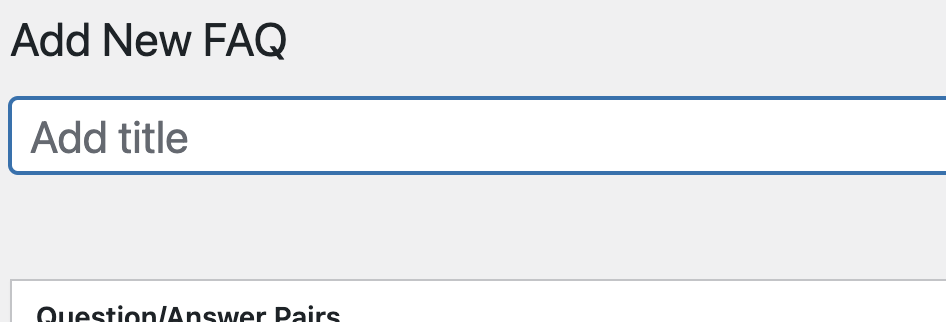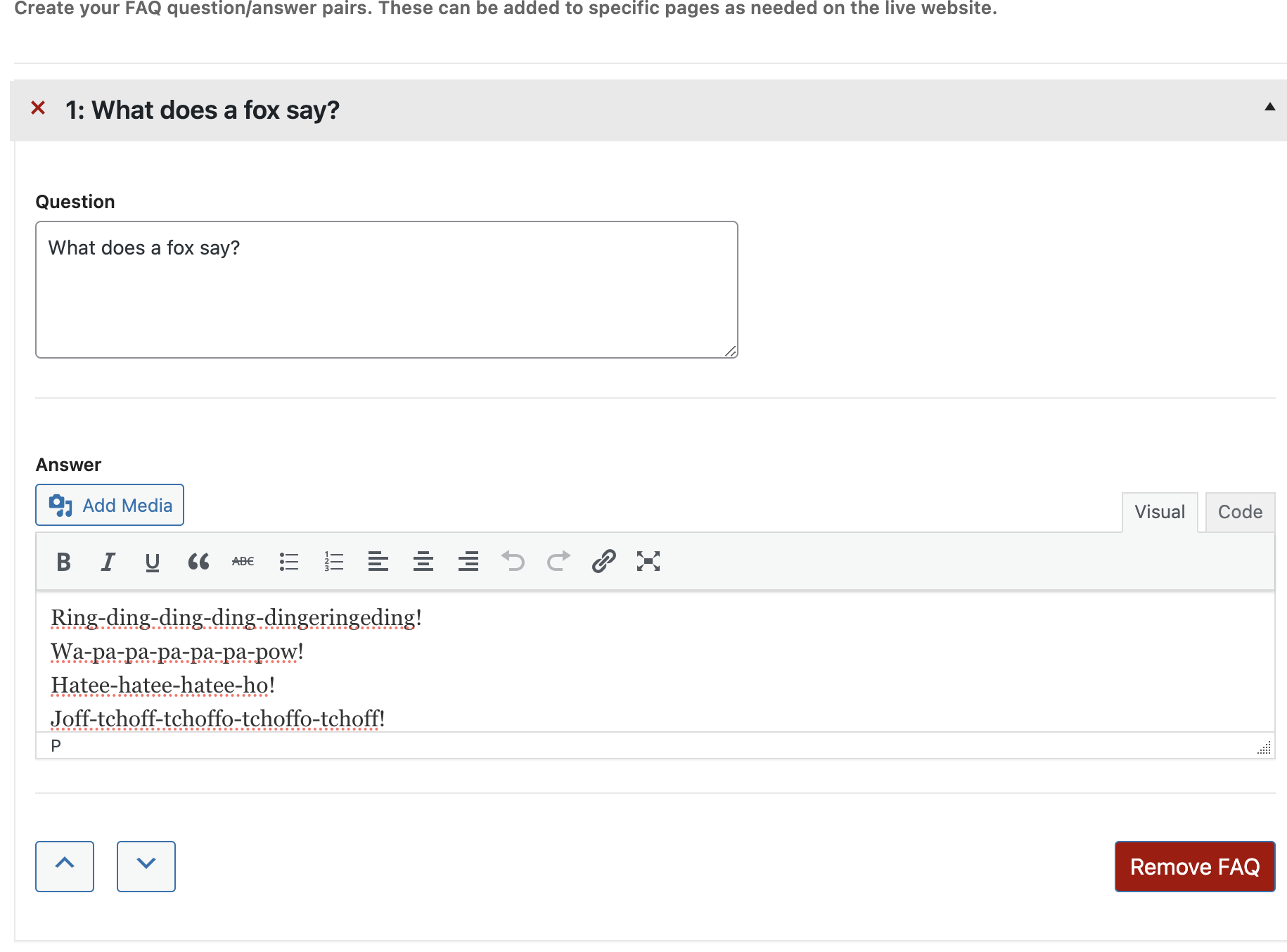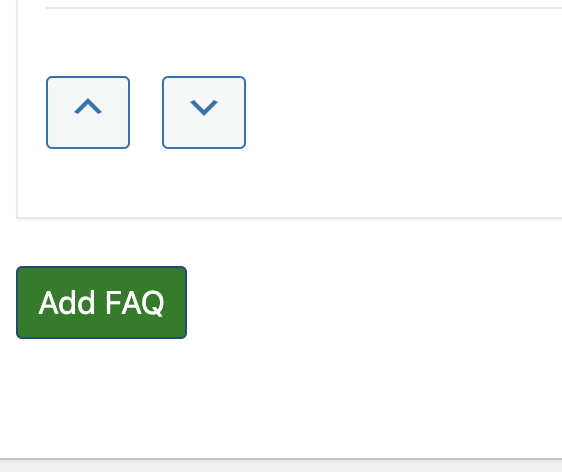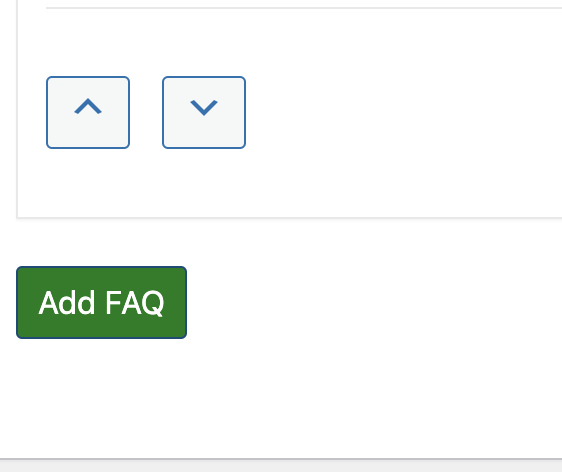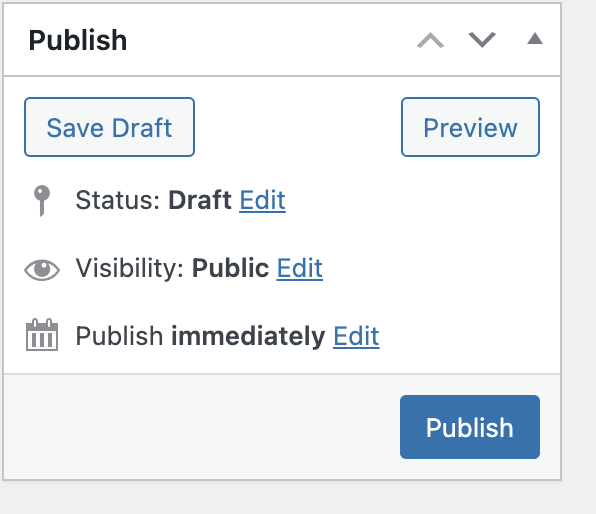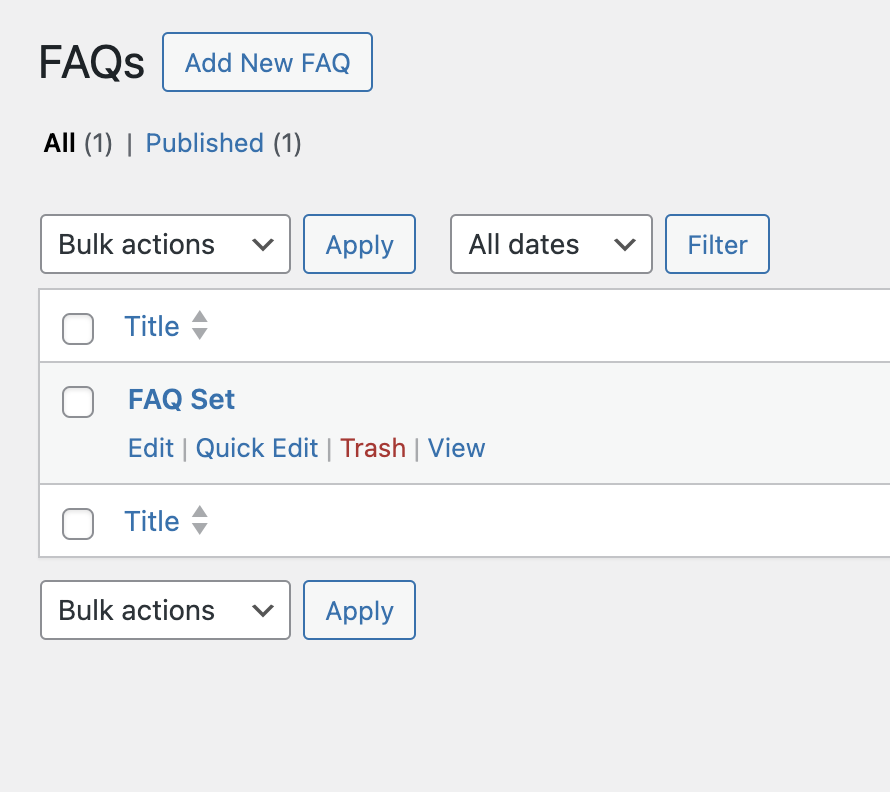Frequently Asked Questions (FAQs) Module
FAQ Overview
The Frequently Asked Questions (FAQ) module is designed as an easy way to add question/answer or topic/description pairs to your website.
They can be accessed from the pages editor and linked to an FAQ section in the section list.
Video Tutorial
Text Tutorial
How to Create an FAQ Set
To create an FAQ set: